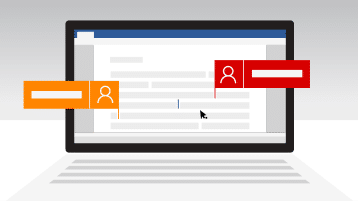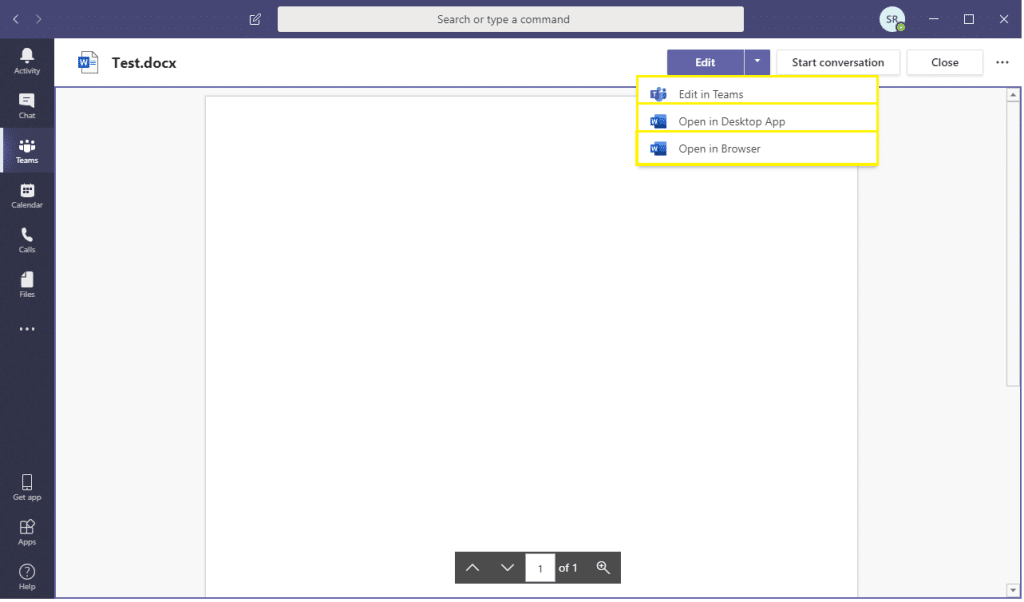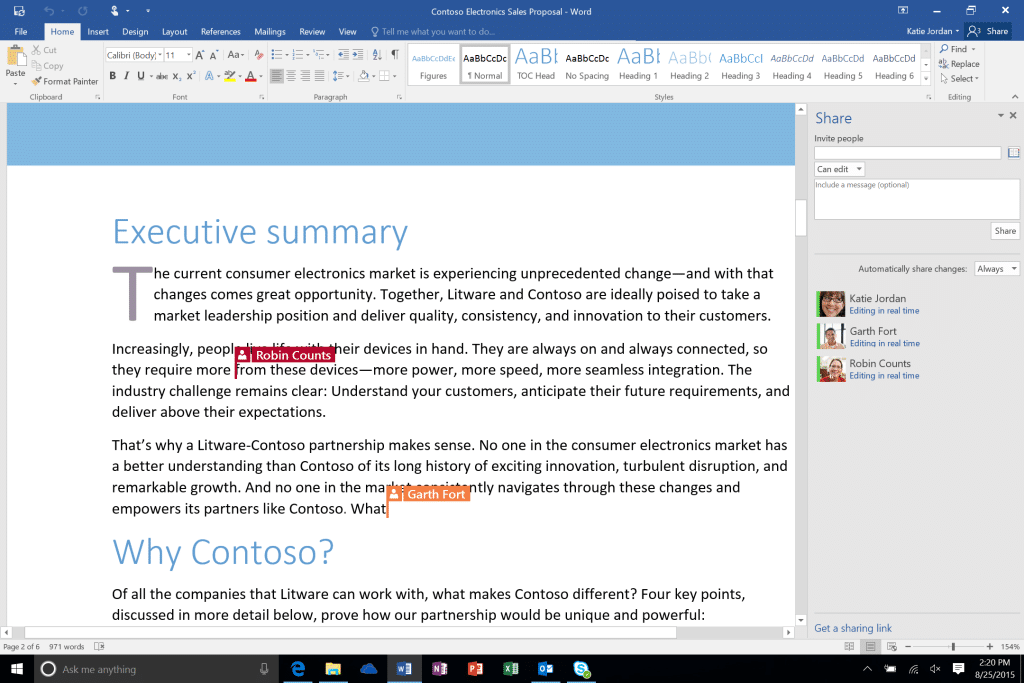Microsoft 365 is a revolutionary platform dedicated to providing a secure productive place for the average consumer to achieve a good standard of work, whether that be in the office or when working remotely.
With the unprecedented year we have all been subjected to, Microsoft has introduced new features directed at a more interactively collaborative workplace, thus allowing your business to achieve its targets even when a sizeable portion of your workforce is working remotely. All the new features directed at improving the way you work remotely are designed in such a way as to reflect your regular work practices whether you are in the room next door or thousands of miles away.
That being said, one of the best tools 365 has in its arsenal is not a new feature at all but one that has been a staple for quite some time. Introducing Co-Authoring.
Co-Authoring
“Co-Authoring is available in Microsoft Teams on documents stored, to enable multiple people to work on the same document at the same time. Documents stored in your teams are accessible to every member of the Team. Team members can collaboratively co-author documents.” ¹
As explained briefly, Co-Authoring allows you and a colleague to work on a document in real-time simultaneously!
Before Co-Authoring, when multiple employees wanted to have their own say on what editing needed to be done to a document, multiple copies would be created, saved, and sent around so that people were kept up to date with the latest alterations. This posed some problems, one of which is the risk of misplacing the most updated version of the document amidst the clutter that had been created by multiple parties doing their own edits.
Another is the potential to miss opportunities for greater levels of productivity. Before Co-Authoring if you were working remotely and you wanted to make alterations you would be making them alone. The introduction of this revolutionary feature allows you to have a conversation with a colleague whilst both looking at the same version of a document, live! This encourages greater levels of productivity through collaboration.
Now we know the benefits and how much influence it can have on work practices let us take a look at how to use Co-Authoring within Microsoft Teams.
How to use it
To Co-Author a document, firstly open the document you wish to edit within Teams and click on the Edit button at the top of the page. Then choose any of these three options: Edit in Teams, Open in Desktop App or Open in Browser.
Do not worry if a colleague has the document open. Just open the file you need to edit and if other team members are editing it too your changes will be seamlessly merged as you work. Microsoft Teams gives a visual indication that others are working on the document at the same time as you are.
If used correctly Co-Authoring can change the way you work for the better. As mentioned previously, the way we work has changed and continues to evolve. With the advancements in technology, coronavirus and new tools and features being released every day, it is not hard to see why businesses are struggling to keep up with the ever-changing landscape in which we work. Co-Authoring within Teams offers a way to keep up with these changes – allowing you and your employees to communicate and collaborate whilst working under radically changing circumstances.
Need help ensuring you are using your IT as productively as possible?
Unsure what steps to take to guarantee that you are prepared for any and every eventuality?
That is where we come in!
.
Need to get more from your tools?
We at Evolve take the strain of your IT so you do not have to. We will guide you step by step through the minefield that can be your digital transformation, ensuring you are prepared for whatever the future may bring in these uncertain times. With a wealth of experience deploying solutions and managing IT for various firms, we are uniquely placed to help your business overcome not only the everyday challenges you have always faced but the challenges posed by the current pandemic too.
We are uniquely placed to support you in achieving a frictionless transition to the cloud or we can help you along on the journey in acquiring more from the tools you may already have in place.
To learn how our team can support your digital transformation by aligning technology to your business goals and challenges, please book a discovery call with us today.
If you have any questions or wish to discuss anything read in this article further, please don’t hesitate to get in touch.